When I had attempted to load my legacy save this morning, I was unable to do so because it would crash to the desktop after spitting out the error pictured above. I was able to fix that corrupted save, but my crash symptoms were very specific so the fix provided in the steps listed below many not apply to other saved game crashes:
- I was able to successfully load The Sims 4 without any issues.
- I was also able to load all other saved games as well as a new game without any issues. Whatever caused my crashed seemed to be isolated to a specific household at a certain point.
- I was able to even successfully load the corrupted save without any issues, but upon loading the save in question, it would load into the Manage Worlds screen.
- The game would crash after attempting to resume play on my legacy house. It would load for a few seconds and then sit out the error pictured above.
I had tried moving my “The Sims 4” out of C:\Users\<username>\My Documents\Electronic Arts and only the desktop, loading the game to create a freshly generated “The Sims 4” folder and then manually copying over the corrupted save, but that also resulted in the same crash. Repairing The Sims 4 from origin did not help. The crash would by the way, literally only happen to that specific family so I suspect that the corruption was either with a specific sim, an item on that lot, or with the family itself. This is what I had to do:
- Load the corrupted save to the Manage Worlds screen. As mentioned above, you should be able to do this when loading the save. If your saved game won’t even load to this point or if the game won’t even load, then your issue is different than my issue.
- Instead of loading the corrupted family, load any other house in that world (I am pretty sure that the corruption in my game was with a specific sim in that family).
- You should be able to successfully load that family.
- Go to the menu and click “Save As..” just to make sure we save a new copy of the game instead of writing over the old one.
- Go to Manage Worlds.
- Load the previously corrupted family.
- As a precaution, I saved a NEW game at this point.
The odd thing is that after performing the fix, I had tried loading the corrupted save again for the sake of taking a screenshot for this article but was actually unable to get the game to crash again. The only way I was able to recreate the crash was to use the old “The Sims 4” folder that I had backed up to the desktop before attempting to fix the corruption.

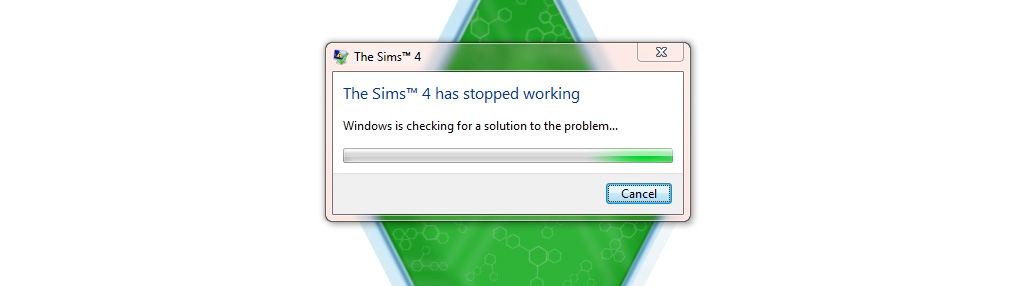
Did not work
very easy solution: working 100%
go to C:UsersYOUDocumentsElectronic ArtsThe Sims 4 and rename it to C:UsersYOUDocumentsElectronic ArtsThe Sims 4old.
open the game it will work than exit from the game and copy from C:UsersYOUDocumentsElectronic ArtsThe Sims 4oldsaves all the files to C:UsersYOUDocumentsElectronic ArtsThe Sims 4saves
That worked! Thanks mate
thanks ! it’s really work !
what am i exactly copying from the “the sims 4old” I copied the ‘saves’ folder and replaced the one from sims 4 with that one but it still crashes
Can I delete The Sims 4old file afterwards?
WOW THANKS! This actually worked!
Doesn’t work… Tried it three or four times! I swear, sims games are becoming much worse due to this crap
wow, thanks so much, my only family can now live! I wonder what corrupts households?? My guess is the new updates they keep throwing out for the game mess up the pre-existing content…
I suspect in my case, it was a glitched action in that particular family that was taking place when I had saved the game. When I had loaded another family on the lot, I am assuming that it allowed the glitched action to complete or reset.
I specially created an account to confirm this worked for me too. I am happy to found this fix either start a new game or un-install it from my PC. Now i can play where i left, thank you very much!
Leon ty for help, i has a similar problem and “rename solution” worked perfectly, ty again.
leon’s solution didnt work for me, my family cant travel without my game crashing.
Leon’s suggestion worked, but only for a few minutes. I was able to load my problem family/lot, but then it crashed again a couple minutes in. I’ve tried the same solution several times and I’m back to where I was and not able to load my family.
Any additional suggestions? Thanks!
This worked!! I’d been having this problem for a few days and couldn’t play my legacy family because of it. Thank you so much! 😀